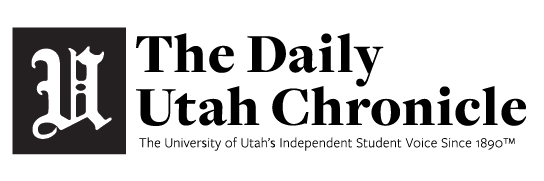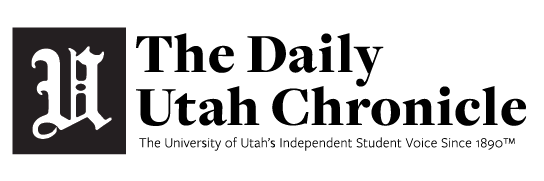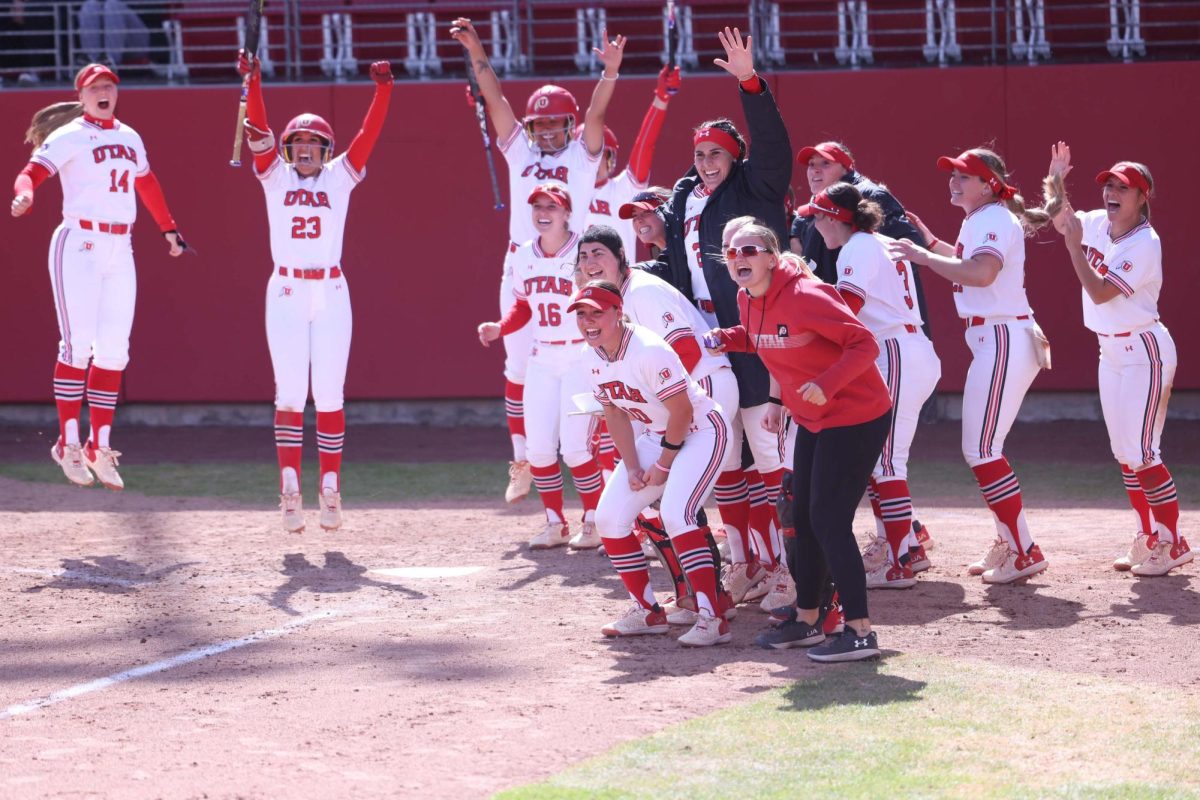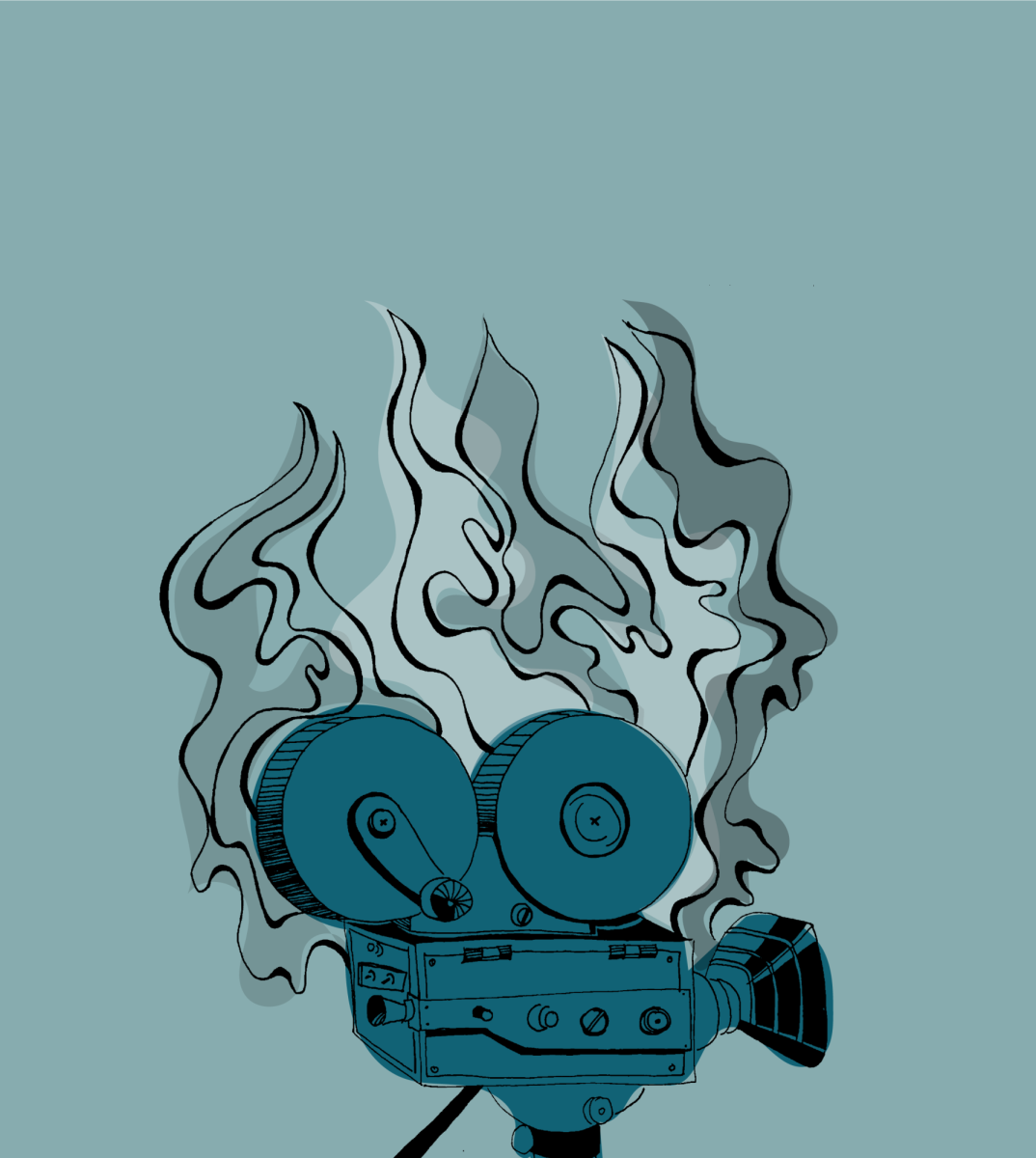There is no shortage of apps to choose from within the app store, so how do you decide which ones to use for school? The process should be easy now — below is a list of five free apps to help you manage your school assignments and stay connected with the U.
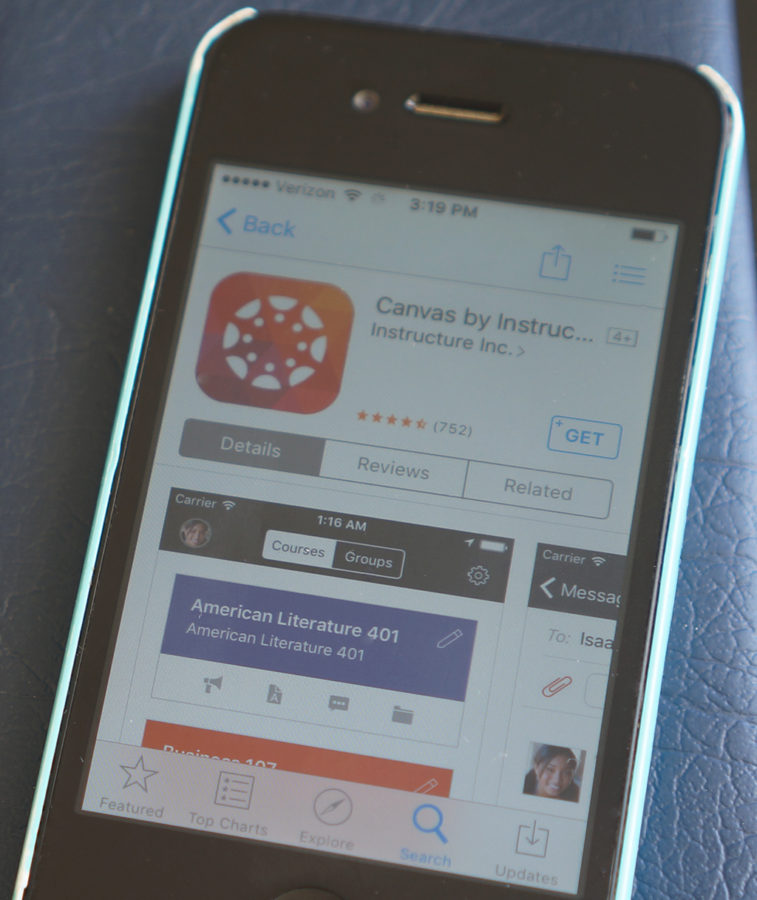
CANVAS (available for both Android and Apple devices)
The Canvas app’s useful design and relevant updates help create easy access to your classes and assignments.
Once you’ve downloaded the app from either the Apple store or Google Play, the first step is logging in. Then, click on the top right corner settings icon to star your classes for the semester, which will appear on the bottom of the app under “Courses.” Other tabs include a Calendar, To Do List, Notifications and Messages. These tabs are specifically designed to keep you organized, listing upcoming due dates to keep you on schedule with each of your classes. It’s super convenient to have a calendar within the app that only includes your school work without jumbling it into your phone calendar. Canvas really does provide useful structure.
Make sure to download the Canvas by Instructure option.
Rating: 5/5

THE UGUIDE (only Apple devices)
UGuide is free for the first three times it’s used, after which payment is required. While the money factor certainly isn’t prime, the app contains maps, shuttle access, the U Bookstore and a directory — all useful tools for a college student to have on hand.
The Bookstore tab conveniently allows you to sell your textbooks to other students by using your email. To call different centers at the U, try the Directory tab. There’s also a Shuttle tab, which shows you which routes are available to you as a student for easy travel planning, and a Menu tab on the top right hand side that will give you a tour of the app. Definitely take advantage of that option the first time you download it.
Rating: 3/5

UNIVERSITY OF UTAH (both Android and Apple devices)
This app keeps you updated with all of the U’s social media handles as well as all campus events, the campus map and the course catalog complete with links to almost everything you need to know about what’s going on at the U. This is a must for freshmen or any student who wants to stay connected and get more involved at school.
Rating: 4/5

U HEADS UP (both Android and Apple devices)
The U Heads Up app provides up-to-date information on best responses to dangerous, life-threatening events that may take place on campus. You have the option to set up an account or look at a sample plan. The sample plan lets you look into guides on what to do in specific situations. This can come in handy if you are on campus for different situations that may arise.
The app also has two icons at the bottom. One is for sending a loud signal if you feel like someone is following you or you feel threatened. The other is a flashlight for those of you who have late night classes or are leaving school late for some other reason.
It’s nice knowing you have easy access to an emergency help app specifically created for the U. And it’s free!
Rating: 3/5
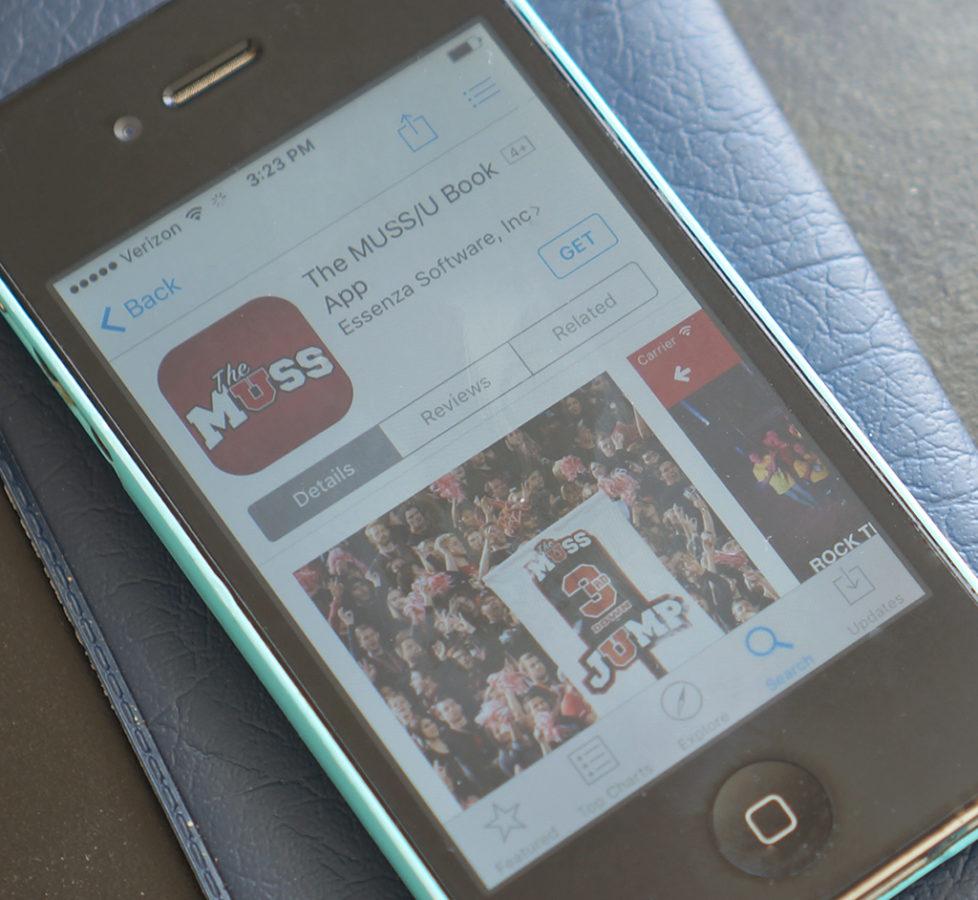
THE MUSS/UBOOK (both Apple and Android devices)
You will use this one more for its interactive and fun qualities. For example, the U Book traditions side allows you to keep track of those traditions you’ve completed to earn rewards as long as you sign in and save your activity to “my traditions.”
The app also lets you browse all of the U’s social media. You can even set up notifications to remind you when an event is going to take place so you don’t miss out.
Rating: 4/5
@casualcolie