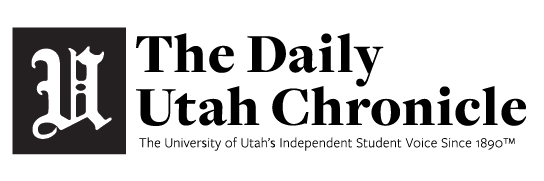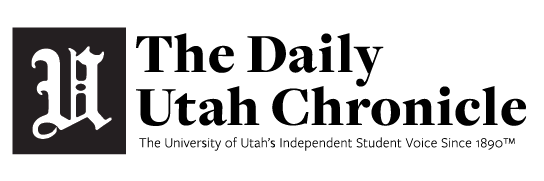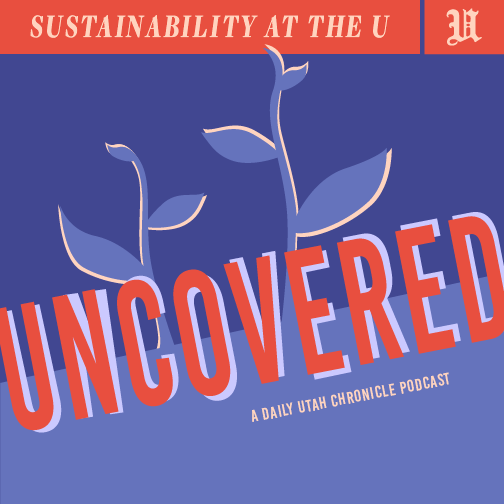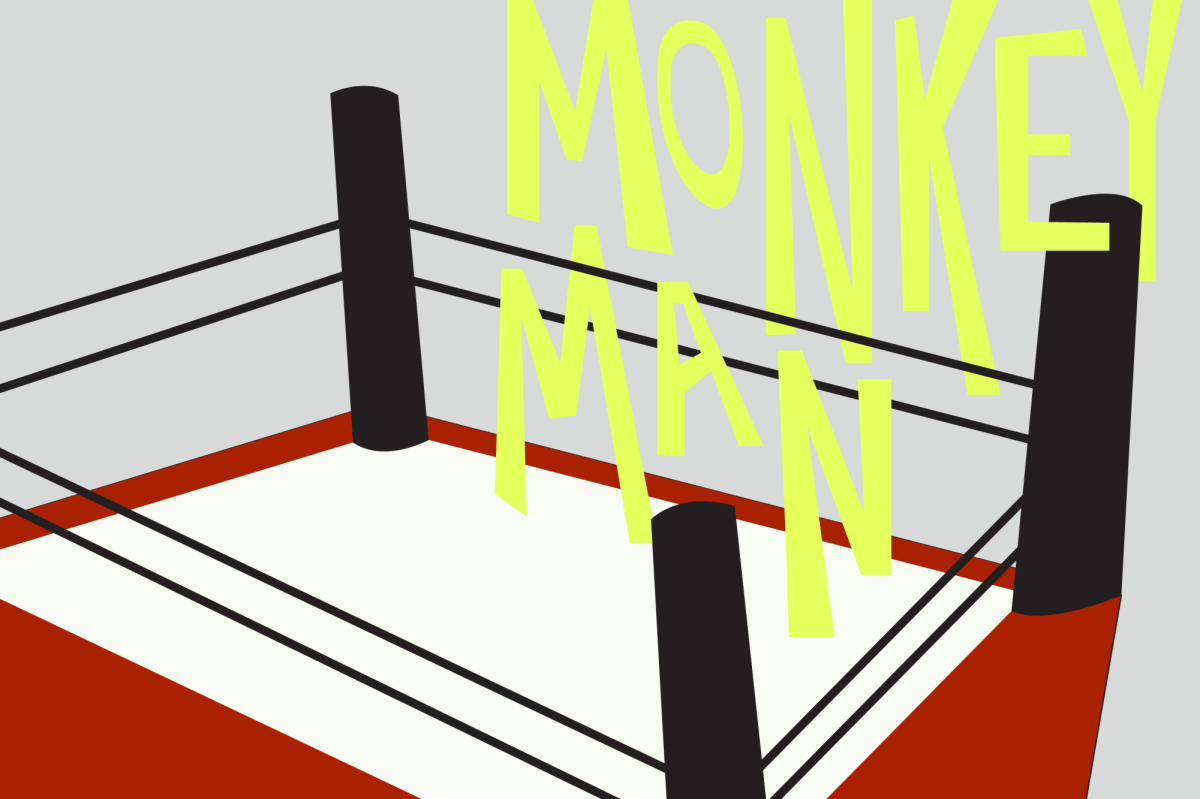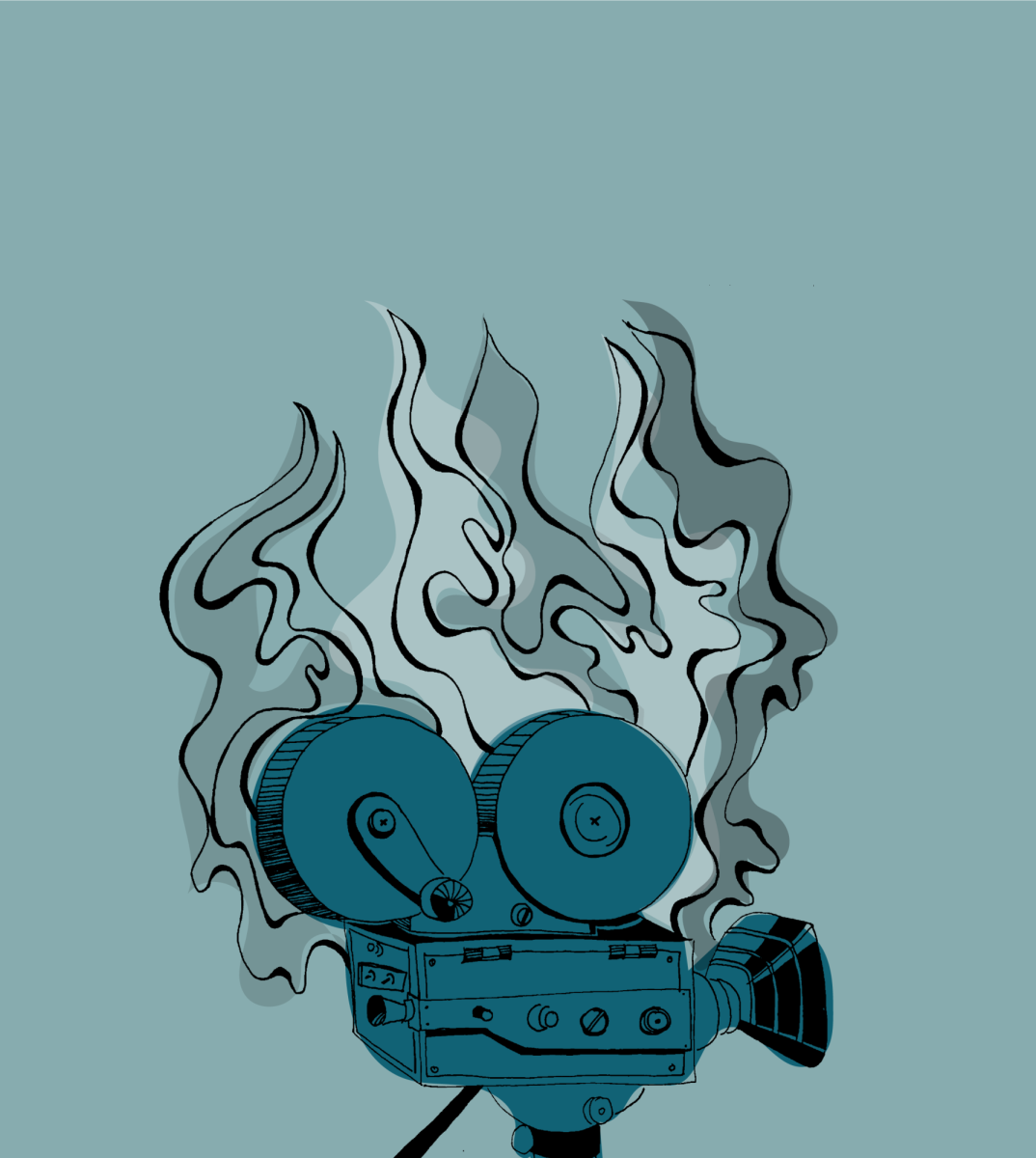Ever wondered if there was an app out there that prevents you from getting distracted by your phone while at school? More specifically, one that gives you rewards for your efforts to not be on your phone? Such a thing actually exists! It’s an app called Pocket Points. It helps keep you off of your phone when on campus while giving you points for rewards of your choice over time.
Pocket Points Low-Down
Once you’re in class, open the app and press the gift icon to start a timer. You’ll receive points for however long that timer remains activated, filling up the gift icon. Once you’ve accumulated enough points for a certain prize that you want, you can get that reward by clicking on the option and “spending” your accumulated points. The points will apply to the gift once a message shows up giving you a code to use at checkout. What’s nice is you can even enter the website that you chose to receive a discount for through the app itself, instead of exiting the app. Convenient!
You don’t have to wait for class time to use the app. If you have a study session on campus, for example, and need help avoiding the use of your phone, open the app then too. This can prevent you from getting preoccupied with texting, using social media or surfing the web for random cute cat members, and instead focus on the work you came to do.
How To Start
When you open the app, you have the option to either log in through Facebook or sign up by email. Then it’ll ask permission to access your location, which it needs to know since the timer function of the app will only activate when you are on campus. The last step requires you to enter the institution you attend. Once you choose the U, you’ll be good to go. Inside the app, you’ll see that gift icon in the center.
How It Works
In the top right corner, you’ll notice a mini gift icon which totals your points for you to use. Once you use any of the points, it will subtract it from your total. On the other side of the screen, you’ll see three bars–click on them to open a side tab with options. These options feature Home, which is the first screen; Gifts that’ll open up a part of the app that shows you which rewards you can get from certain stores; Leaderboard that shows your ranking on points compared with other U students; Free Points where you can refer the app to your friends to get ten free points and a Help option. At the bottom, there’s a settings icon which lets you log out of the app or see the terms of use, privacy policy and put it into private mode, which hides your name from the Leaderboard option.
Inside the Gifts option, the categories are featured in two columns in boxes, ranging from online stores, a map and new rewards to staff picks and what’s nearby. Within the online feature, you’ll find more reward options such as women or men’s clothing, watches, sports & entertainment, electronics & accessories, other, fitness & supplements, sunglasses and jewelry & beauty. This is where you can apply your points by selecting your store option and seeing how many points you need to receive a percentage off. For example, if you select Lulu’s from the women’s clothing options, currently there is a 15% off discount you can apply online at the store if you have 25 points. If you have the correct amount, all you then need to do is click on the options and it’ll pop up with a notification to add your email in so it can send you the discount code to use at checkout.
The app happens to be free on the app store for Apple products. Here’s the link:https://itunes.apple.com/us/app/pocket-points/id908136685?mt=8. The app is also available on Google Play.
Find more information on the app with this Chronicle article: https://dailyutahchronicle.com/2016/08/26/pocket-points-a-new-app-for-students/.
@casualcolie