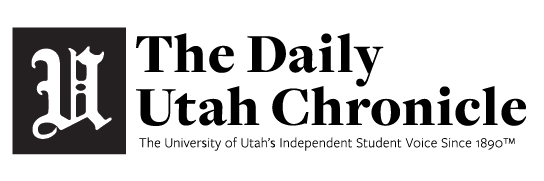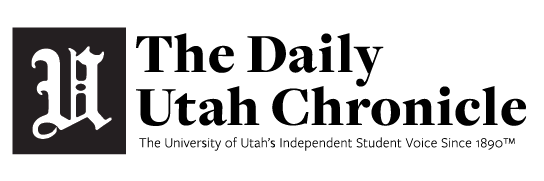Imagine you’re driving down the street and you see the most beautiful sunset of your life. You pull your phone out to snap a picture, but when the shutter clicks and the photo saves, you’re devastated by the result. Instead of a National Geographic-worthy snapshot, you end up with a disappointing blurry mess.
Just because you’re using a smartphone doesn’t mean you can’t make your pictures look better. Blurry and out-of-focus pictures are not desirable, so this is my guide to taking higher-quality pictures with your smartphone. I’m not going to get into much technical detail, like the Rule of Thirds and poses. This is just how to make the best of what you have.
When it comes to portraits, avoid selfies at all costs. That might be hard to hear, but an arm’s distance between your face and camera is not long enough for a flattering picture. Using a wide angle lens so close will exaggerate facial features and will look less flattering. I would suggest a selfie stick to avoid this, but there is never an appropriate time to use one (nor will there ever be). When taking a portrait of someone, get as close as possible. Don’t pinch the screen if you’re using a phone because you’re not actually zooming. Instead, you’re cropping the picture, and the quality will be drastically lower. Crop after you take the picture so you can go back to the original if need be. Cut off at the waist, knees and elbows. Do not cut off feet, at the wrist or tops of heads. Make sure you tap the screen where your subject is so your camera will focus on them and create the proper exposure.
For portraits, it’s best to have your neck slightly lifted forward and shrug your shoulders a little bit. This will help hide a double chin, and will look much more flattering
If you’re in a dark room but are shooting a subject that is bright, touch your subject on your screen and your camera will adjust the compensation for you. This will lead to highlights being exposed properly for your subject, instead of the entire scene. This will also help prevent motion blur if your subject (or you) moves at all.
Filters are fun, but don’t go overboard. Sure, adjust some saturation to make the colors have more of a punch, and add contrast to avoid flat images. But avoid brightening your picture when editing whenever possible; it’s best to get exposure right from the start.
Follow these simple tips and tricks and you will be taking photos to impress your friends and Instagram followers in no time.