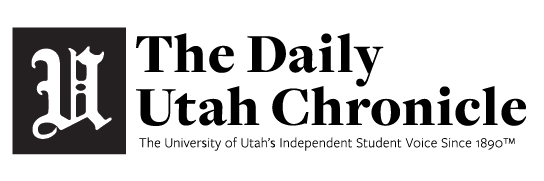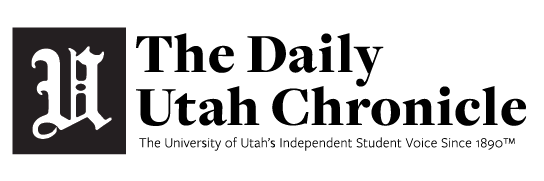Organization is one of the many keys to making it through college and perhaps the most essential. Since we’re always on the go, smartphone and desktop applications have become essential to any college experience. With more educational tools coming out, it’s important to obtain a set of applications that will help guide you to success. Here are a few applications that do exactly that.
Google Drive (Google Docs, Slides, and Presentations are separate apps) — Free
Although the campus store offers all students free Microsoft applications, it seems that nowadays Google Drive is more popular. It’s efficient, quick and easy to collaborate with others. Depending on which element of Drive you use the most, you should download the appropriate application. The good thing about these apps is that you can edit the documents on them when you are “offline” or without WiFi, giving you the opportunity to work from anywhere.
Slack or GroupMe — Free
Speaking of collaborations and projects, the best way to keep in touch with your partners is with one of these two applications. Slack is used more for a large number of people within a specific network whereas GroupMe is commonly used for simple project collaborations. Both applications are essential in communicating project specificities to all the members of your group.
Canvas — Free
This goes without saying that the Canvas app is vital to have. It will notify you of announcements in each of your courses and when assignments have been created. It also alerts you of messages from professors and peers, which is important if your Umail isn’t connected to your regular email. Finally, it’s essential in case your class gets canceled.
Grammarly — Paid App
You’ve seen the ads on YouTube. It turns out they are true and Grammarly is a great tool to have. It functions as a built-in keyboard for your laptop and there’s a mobile app too. It’s a lifesaver when you want to type something fast and it catches not only spelling errors but helps improve the overall quality and structure of your paper. It gives a plethora of helpful suggestions. This app is paid for, but there are several options you can look at on the Grammarly website.
Quizlet — Free
This app is the best study tool you will ever use. You can create classes then sets of flashcards for those classes to study for quizzes or exams. You have to type the cards yourself which is another form of studying and memorization. The application also has an audio function, so you can listen to it in the car or while you are heading to class.
Easybib — Free
This app lets you create citations in MLA, APA and Chicago style on the spot. You can also scan a book’s barcode to make the process easier. It’s a great tool to use for papers and research. Your works cited page has never looked better.
SelfControl — Free (Macs only)
You know when you have that one project that you’ve been putting off for weeks, yet here you are, scrolling through Twitter aimlessly? SelfControl is an app that allows you to block certain websites for a desired amount of time. Deleting the app or restarting your device doesn’t make the app reset, so block carefully!
Leo.org — Free
This is a language app created by language professors and is more reliable than Google Translate. It even has discussion boards you can look at. There are an app and a website for laptop and mobile use.
Obviously, this is an incredibly small sampling of the applications available for educational purposes. These are ones that I have used and benefited from personally. So, don’t think you have to go this alone. College comes with study aids and apps are just the newest wave.
p.jayswal@dailyutahchronicle.com